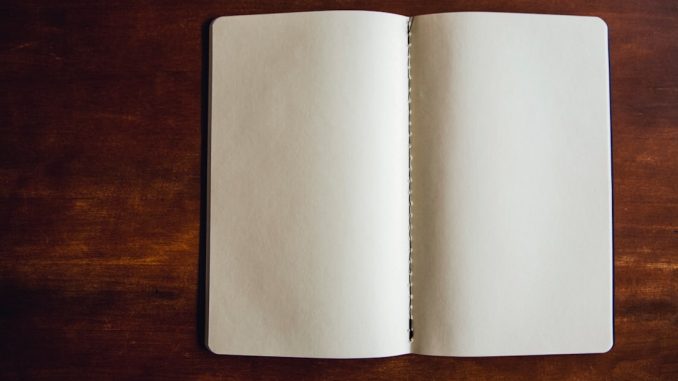
As we embark on our journey into the realm of web development, it is essential to grasp the foundational concepts that underpin this dynamic field. Web development encompasses a variety of tasks and skills, all aimed at creating and maintaining websites. At its core, it involves both the front-end and back-end aspects.
The front-end, or client-side, is what users interact with directly; it includes everything from layout and design to user experience. Conversely, the back-end, or server-side, deals with the server, database, and application logic that power the website behind the scenes. In our exploration of web development, we must also recognise the importance of various programming languages and technologies.
HTML (HyperText Markup Language) serves as the backbone of web content, providing structure and meaning to our text and images. CSS (Cascading Style Sheets) complements HTML by allowing us to style our web pages, giving them a visually appealing appearance. JavaScript adds interactivity and dynamic features, enhancing user engagement.
By understanding these fundamental components, we can begin to appreciate the intricate tapestry that is web development.
Summary
- Web development involves creating and maintaining websites.
- A domain name and web hosting are essential for making your website accessible on the internet.
- Planning your website’s structure and content is crucial for a user-friendly experience.
- HTML and CSS are the building blocks of web design and layout.
- Content Management Systems (CMS) make it easy to build and manage your website.
Choosing a Domain Name and Web Hosting
Once we have a grasp of the basics, the next step in our web development journey is selecting a domain name and securing web hosting. The domain name serves as our website’s address on the internet, making it crucial for branding and accessibility. When choosing a domain name, we should aim for something memorable, concise, and relevant to our content or business.
It is advisable to avoid complex spellings or hyphens that could confuse potential visitors. Additionally, we must consider the domain extension; while .com is the most recognised, there are numerous alternatives such as .co.uk, .net, and .org that may better suit our needs. Web hosting is equally important, as it determines where our website’s files are stored and how they are accessed by users.
There are various hosting options available, including shared hosting, VPS (Virtual Private Server), and dedicated hosting. Each option comes with its own set of advantages and disadvantages, depending on factors such as budget, expected traffic, and technical expertise. As we evaluate our hosting choices, we should also consider aspects like uptime reliability, customer support, and scalability to ensure our website can grow alongside our ambitions.
Planning Your Website’s Structure and Content

With our domain name and hosting in place, we can now turn our attention to planning the structure and content of our website. A well-organised website not only enhances user experience but also aids in search engine optimisation (SEO). We should begin by outlining the primary purpose of our website—whether it be to inform, sell products, or showcase a portfolio—and then create a sitemap that reflects this purpose.
This sitemap will serve as a blueprint for our website’s navigation, helping us determine which pages are essential and how they will link together. Content is another critical aspect of our planning process. We must consider what information we want to convey to our audience and how best to present it.
Engaging content that resonates with our target audience will keep visitors on our site longer and encourage them to return. We should also think about incorporating various media types—such as images, videos, and infographics—to enrich the user experience. By carefully planning both structure and content, we can create a cohesive website that effectively communicates our message.
Introduction to HTML and CSS
| Topic | Metrics |
|---|---|
| Number of HTML tags | Over 100 |
| Number of CSS properties | Over 400 |
| Typical file size of a basic HTML page | A few kilobytes |
| Typical file size of a basic CSS file | A few kilobytes |
| Common HTML elements | Headings, paragraphs, lists, links, images |
| Common CSS properties | Color, font-size, margin, padding, background |
As we delve deeper into web development, we must familiarise ourselves with HTML and CSS—two fundamental technologies that form the backbone of any website. HTML is a markup language that allows us to create the structure of our web pages by using tags to define elements such as headings, paragraphs, links, images, and lists. Understanding how to use these tags effectively will enable us to build a solid foundation for our website’s content.
CSS complements HTML by providing styling options that enhance the visual appeal of our web pages. With CSS, we can control aspects such as colours, fonts, spacing, and layout. By separating content from design, CSS allows for greater flexibility and maintainability in our web projects.
As we learn to write CSS rules and apply them to our HTML elements, we will gain the ability to create visually stunning websites that reflect our unique style and branding.
Building Your Website with a Content Management System (CMS)
While coding a website from scratch can be an enriching experience, many of us may prefer to utilise a Content Management System (CMS) for its convenience and efficiency. A CMS provides a user-friendly interface that allows us to create, edit, and manage our website’s content without needing extensive coding knowledge. Popular CMS platforms such as WordPress, Joomla, and Drupal offer a range of features that cater to different needs and skill levels.
By choosing a CMS, we can take advantage of pre-designed templates and themes that simplify the design process. These templates often come with built-in functionality that allows us to customise our site easily while maintaining a professional appearance. Furthermore, many CMS platforms have large communities that provide support through forums and tutorials, making it easier for us to troubleshoot issues or learn new skills as we develop our websites.
Adding Functionality with Plugins and Widgets

One of the significant advantages of using a CMS is the ability to enhance our website’s functionality through plugins and widgets. Plugins are add-ons that extend the capabilities of our CMS by providing additional features such as contact forms, SEO tools, e-commerce solutions, and social media integration. By carefully selecting plugins that align with our website’s goals, we can create a more engaging experience for our visitors.
Widgets are another useful tool within a CMS that allows us to add specific content or features to designated areas of our website—such as sidebars or footers—without needing to modify the underlying code. Common widgets include recent posts, social media feeds, or search bars. By strategically placing these elements on our site, we can improve navigation and encourage user interaction while keeping our design clean and organised.
Optimising Your Website for Search Engines
As we build our website, it is crucial to consider search engine optimisation (SEO) to ensure that our content reaches its intended audience. SEO involves various strategies aimed at improving our website’s visibility on search engines like Google. One of the first steps in optimising our site is conducting keyword research to identify relevant terms that potential visitors might use when searching for information related to our content.
Incorporating these keywords naturally into our content—such as in headings, meta descriptions, and image alt tags—can significantly enhance our chances of ranking higher in search results. Additionally, we should focus on creating high-quality content that provides value to users while ensuring that our site loads quickly and is mobile-friendly. By prioritising SEO best practices throughout the development process, we can increase organic traffic to our website and ultimately achieve greater success.
Launching Your Website and Maintaining It
After months of planning and development, the moment has finally arrived for us to launch our website! However, launching is just the beginning; maintaining our site is equally important for its long-term success. Before going live, we should conduct thorough testing to ensure that all links work correctly, images load properly, and there are no typos or errors in the content.
It may also be beneficial to gather feedback from friends or colleagues who can provide fresh perspectives on usability. Once launched, regular maintenance is essential for keeping our website secure and up-to-date. This includes updating plugins and themes regularly to protect against vulnerabilities while also monitoring site performance through analytics tools.
Engaging with our audience through blog posts or social media updates can help keep content fresh and encourage repeat visits. By committing ourselves to ongoing maintenance efforts, we can ensure that our website remains relevant and continues to meet the needs of its users over time. In conclusion, embarking on the journey of web development requires a blend of creativity, technical skills, and strategic planning.
From understanding the basics to launching a fully functional website, each step plays a vital role in creating an online presence that resonates with users. By embracing these principles and continuously learning along the way, we can build websites that not only meet but exceed expectations in an ever-evolving digital landscape.
If you are a beginner looking to create your own website, you may also find it helpful to read an article on choosing a great web host. This article provides valuable information on selecting the right web hosting service for your website, which is essential for ensuring your site runs smoothly and efficiently. It is important to consider factors such as reliability, speed, and customer support when choosing a web host for your website.
FAQs
What is website creation?
Website creation is the process of designing, building, and maintaining a website. It involves various elements such as web design, coding, and content creation to create a functional and visually appealing website.
What are the basic steps for creating a website?
The basic steps for creating a website include:
1. Planning the website structure and content
2. Choosing a domain name and web hosting
3. Designing the website layout
4. Writing and creating content
5. Coding and development
6. Testing and launching the website
7. Regular maintenance and updates
What are the essential tools and technologies for website creation?
Essential tools and technologies for website creation include:
1. Text editor or integrated development environment (IDE) for coding
2. Content management system (CMS) like WordPress
3. Graphic design software like Adobe Photoshop or Canva
4. Web development languages such as HTML, CSS, and JavaScript
5. Web hosting services and domain registrars
What are some important design considerations for beginners when creating a website?
Some important design considerations for beginners when creating a website include:
1. Keeping the design simple and user-friendly
2. Using a responsive design to ensure the website looks good on all devices
3. Choosing a consistent colour scheme and typography
4. Optimising images for fast loading times
5. Including clear navigation and call-to-action buttons
What are some common mistakes to avoid when creating a website as a beginner?
Some common mistakes to avoid when creating a website as a beginner include:
1. Overcomplicating the design and layout
2. Ignoring mobile responsiveness
3. Using too many different fonts and colours
4. Neglecting search engine optimisation (SEO) best practices
5. Failing to regularly update and maintain the website
